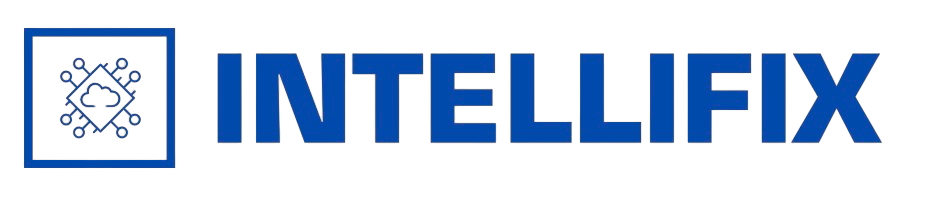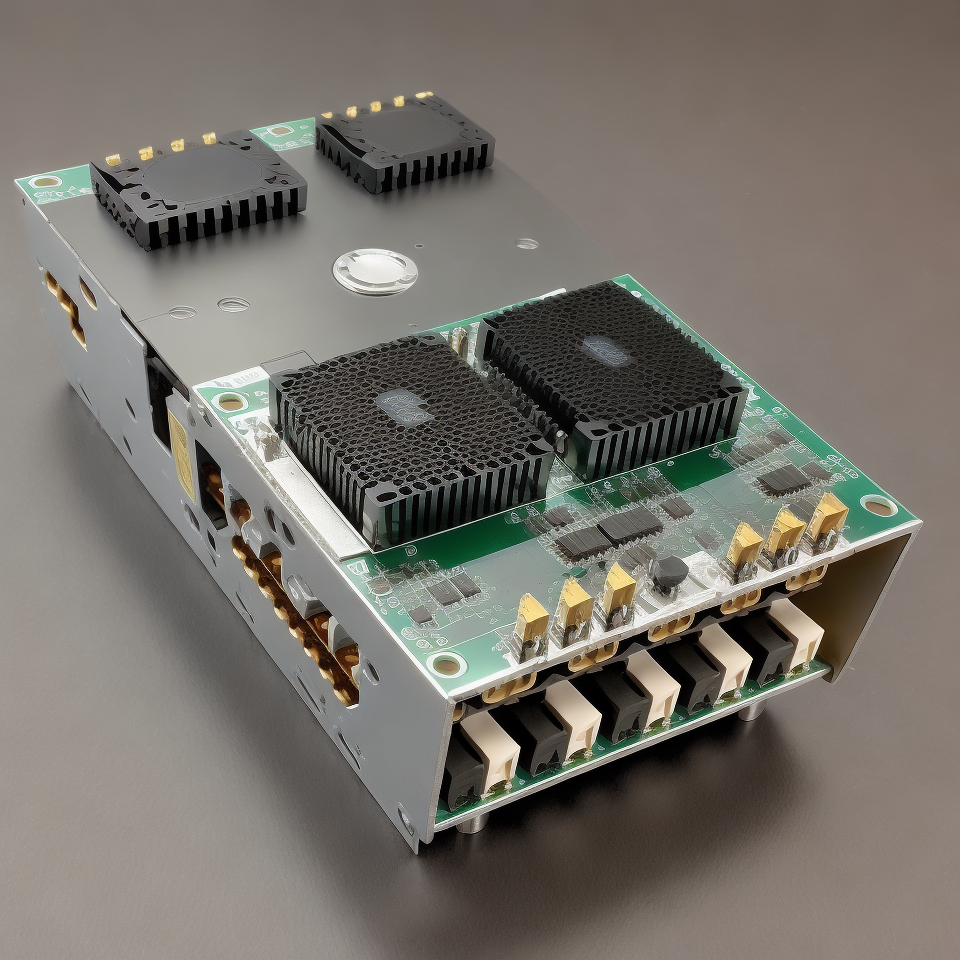
The Legrand Vantage MDS8W101 (8-Channel Multi-Load Dimmer Station) is a versatile and powerful module in the Vantage lighting control system. It’s designed to handle various load types across its eight channels, making it a popular choice for diverse lighting setups. However, like any complex device, it can encounter certain issues. This article will explore some of the most common problems with the MDS8W101 module and provide troubleshooting guidance.
1. Load Type Mismatching
Symptoms:
- Erratic dimming behavior on certain channels.
- Lights flickering or not dimming smoothly.
- Unexpected turn-off at low dimming levels.
Possible Causes:
- Incorrect load type configuration in the module settings.
- Mixed load types on a single channel.
- Incompatible LED or CFL bulbs used with default settings.
Troubleshooting:
- Verify the load type settings for each channel in the Vantage Design Center software.
- Ensure that each channel is configured for the specific load type connected (incandescent, MLV, ELV, LED, etc.).
- For LED loads, experiment with different dimming curves and adjust the low-end trim.
- Consider using a single load type per channel for optimal performance.
- Check compatibility of LED and CFL bulbs with the module’s dimming technology.
2. Radio Frequency Interference (RFI)
Symptoms:
- Intermittent buzzing noise from the module or connected lights.
- Unexpected behavior of nearby electronic devices.
- Inconsistent wireless communication in the vicinity of the module.
Possible Causes:
- Inadequate filtering of electromagnetic emissions.
- Poor grounding of the module or electrical system.
- High-frequency noise from connected LED drivers or power supplies.
Troubleshooting:
- Ensure proper grounding of the module and the electrical panel.
- Install ferrite beads on the input and output wires of problematic channels.
- Use shielded cables for long runs, especially in areas with high EMI.
- Consider installing a whole-house EMI filter if the problem is widespread.
- For LED loads, use high-quality, low-EMI drivers compatible with the MDS8W101.
3. Thermal Management Issues
Symptoms:
- Module feels excessively hot to the touch.
- Automatic shutdown of channels during operation.
- Reduced dimming performance or responsiveness.
Possible Causes:
- Inadequate ventilation in the installation location.
- Total connected load exceeding the module’s capacity.
- Uneven load distribution across channels.
Troubleshooting:
- Ensure proper airflow around the module, considering additional ventilation if necessary.
- Review the total connected load and verify it’s within the module’s specifications.
- Distribute loads evenly across channels when possible.
- Use the Vantage Design Center to monitor module temperature and adjust load accordingly.
- In high-heat environments, consider derating the maximum load capacity.
4. Minimum Load Violations
Symptoms:
- Lights failing to turn on at low dimming levels.
- Flickering or unstable output at low intensities.
- Inconsistent behavior across different bulbs on the same channel.
Possible Causes:
- Connected load below the minimum requirement for the channel.
- Incompatible low-wattage LED bulbs.
- Incorrect low-end trim settings.
Troubleshooting:
- Verify that each channel meets the minimum load requirement (typically 10W for the MDS8W101).
- For low-wattage LED loads, consider adding a minimum load capacitor or resistor.
- Adjust the low-end trim settings in the Vantage Design Center.
- Group similar low-wattage loads together on a single channel to meet minimum requirements.
- Use Vantage-approved LED bulbs or drivers for best compatibility.
5. Communication Dropouts
Symptoms:
- Module becomes unresponsive to system commands.
- Intermittent control of connected loads.
- Error messages in the Vantage software indicating communication loss.
Possible Causes:
- Loose or damaged connections on the Vantage station bus.
- Electromagnetic interference affecting the communication signals.
- Firmware issues causing communication stack errors.
Troubleshooting:
- Inspect and secure all connections to the module, particularly the station bus.
- Check for potential sources of EMI near the module or along the communication path.
- Verify that the module’s firmware is up to date and update if necessary.
- Use Vantage diagnostic tools to monitor communication quality and error rates.
- Consider adding a line filter or relocating the module if EMI is suspected.
6. Scene Recall Inconsistencies
Symptoms:
- Lighting scenes don’t recall consistently across all channels.
- Some lights in a scene turn on/off or dim to incorrect levels.
- Delays in scene execution.
Possible Causes:
- Scene data corruption in the module’s memory.
- Timing issues in scene execution due to mixed load types.
- Interference from other system events or schedules.
Troubleshooting:
- Reprogram the problematic scenes in the Vantage Design Center.
- Check for any conflicting events or schedules that might interfere with scene recall.
- Adjust the fade rates for individual channels within the scene, especially for mixed load types.
- Verify that the total number of scenes and events doesn’t exceed the module’s memory capacity.
- Perform a full system backup, reset the module to factory defaults, and restore your configuration.
The MDS8W101 module is a powerful and flexible component in the Legrand Vantage ecosystem, capable of handling a wide range of lighting loads. However, this versatility can sometimes lead to complex issues, especially in systems with diverse load types.
When troubleshooting, always start with the basics: verify connections, check configurations, and ensure the module is operating within its specified parameters. Pay special attention to load type settings, minimum load requirements, and thermal management.
For persistent issues, don’t hesitate to reach out to Legrand Vantage support or consult with a certified installer who can provide hands-on expertise. Regular maintenance, including firmware updates and system backups, can prevent many issues and ensure the longevity and reliability of your MDS8W101 modules.
Remember, the key to a well-functioning lighting control system is proper planning, configuration, and ongoing maintenance. By understanding these common problems and their solutions, you can maintain optimal performance of your Vantage lighting control system.